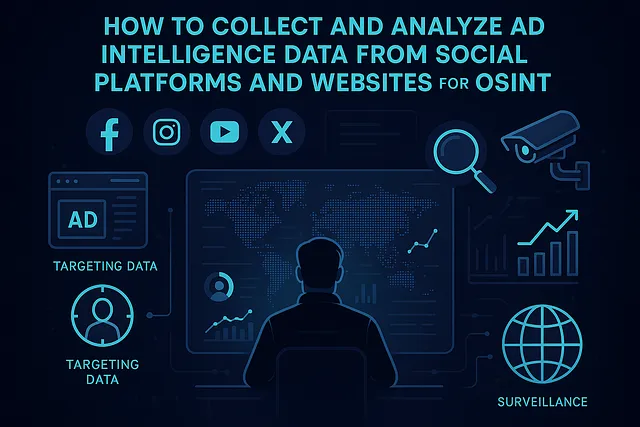Ad intelligence — the practice of collecting and analyzing information about competitors' digital advertising — has become a cornerstone of modern marketing strategy. Businesses of all sizes, from startups to enterprises, rely on it to benchmark performance, understand trends, identify opportunities, and refine their campaigns.
In this guide, we will explore what ad intelligence is, why it matters, and how to collect and analyze ad intelligence data from social platforms and websites — accurately and ethically.
🌐 What is Ad Intelligence?
Ad intelligence is the collection and analysis of publicly available advertising data to uncover insights into your competitors' digital marketing strategies. It involves examining:
- Who is advertising
- What they're advertising
- Where they're advertising
- How much they're spending
- What creatives (images, videos, texts) they use
- The engagement/response to those ads
This insight is valuable for competitive analysis, campaign optimization, audience targeting, and market entry strategies.
💡 Why Is Ad Intelligence Important?
| Benefit | Description |
|---|---|
| Competitive Analysis | See what your rivals are doing and adapt quickly. |
| Trend Forecasting | Spot emerging advertising trends in your niche. |
| Creative Inspiration | Discover high-performing ad formats and messaging. |
| Budget Benchmarking | Estimate how much competitors are spending. |
| Market Entry Planning | Learn what works in new geographies or industries. |
🔍 Platforms to Collect Ad Intelligence From
1. Social Media Platforms
- Meta (Facebook/Instagram)
- X (Twitter)
- TikTok
- YouTube
2. Websites & Display Ads
- Competitor websites
- Google Display Network
- Native ad platforms (Taboola, Outbrain)
- Programmatic platforms (via exchanges or SSPs)
🧰 Tools for Ad Intelligence Collection
A. No-Code Tools (UI-based)
| Tool | Platform Coverage | Use Case |
|---|---|---|
| Meta Ad Library | Facebook, Instagram | View all active ads by any page |
| TikTok Ads Library | TikTok | See top ads by country & industry |
| Moat | Web, Display, Video | Track creatives & impressions |
| SEMrush Display Advertising | Web | Competitor banner ads |
| SimilarWeb | Web | Traffic sources and ad networks |
| AdSpy | FB, IG | Massive searchable ad database |
| BigSpy | All | Good for dropshipping & affiliate ads |
B. Technical/Custom Collection (for developers)
| Tool | Tech Stack | Use Case |
|---|---|---|
| Python + Selenium/Scrapy | Web scraping | Automate competitor website monitoring |
| Facebook Graph API | Fetch ad accounts, page ads (with permission) | |
| Twitter API v2 | Twitter/X | Ad campaign data (limited) |
| Google Ads Transparency Center API | Google Ads | Programmatic ad insights |
| BuiltWith/Wappalyzer | Web | See what adtech competitors use |
| Wayback Machine API | Web Archive | See older ad campaigns or site versions |
⚠️ Important Note: Always adhere to platform terms of service. Unauthorized scraping or data extraction from certain platforms may be illegal or violate TOS.
🎯 Why Use Ad Intelligence in OSINT Investigations?
Ad data can expose:
- Coordinated influence campaigns
- Front companies or fake businesses
- Targeting strategies used for psychological operations
- Geopolitical narratives in sponsored content
- Networked infrastructure (shared pixels, ad servers, CDN)
AdINT is vital in:
- Disinformation monitoring
- Brand protection and competitor analysis
- Law enforcement and counterterrorism
- Election interference tracking
- Cybersecurity threat attribution
🖥️ Website Ad Tracking Tools
- BuiltWith / Wappalyzer: Reveal tracking scripts, ad networks (e.g., Google Ads, Taboola).
- Ghostery / uBlock Origin (Dev Tools): See real-time trackers and ad domains.
- Meta Pixel / TikTok Pixel Inspector: Chrome extensions to detect embedded tracking pixels.
�Satellite Ad Infrastructure and Surveillance Mapping
- Shodan.io: Map ad servers, C2 infrastructure.
- DNS Dumpster / Censys: Identify related domains or IP blocks used for ad tracking or delivery.
🧰 Step-by-Step OSINT Process for Ad Intelligence
✅ Step 1: Define Intelligence Objectives
Clearly state:
- What entities are you investigating?
- Are you analyzing political influence, commercial rivalry, or cyber threat actors?
- What platforms do they operate on?
✅ Step 2: Identify and Collect Ad Artifacts
From Social Platforms:
- Search for entities in Meta Ad Library
- Use filters (Region, Date, Platform).
- Export ad copies, images, impressions, demographics.
- Monitor keyword campaigns (hashtags, slogans).
From Websites:
- Visit target websites using browser dev tools or Ghostery to collect:
- Google Ads codes (UA IDs)
- Meta/TikTok Pixel
- Script URLs
- Log cookies, third-party domains, and data sinks.
✅ Step 3: Link Digital Ad Infrastructure
Connect ads to broader infrastructure using:
- Reverse WHOIS and DNS (domains with same pixel IDs or trackers)
- Ad account identifiers (e.g., Meta Business ID, Google Tag ID)
- Shared CDN or image delivery URLs
This helps you map digital ecosystems and potentially unmask coordinated campaigns.
✅ Step 4: Analyze Content and Messaging
Use NLP and visual recognition:
- Cluster ads by topic or sentiment
- Extract text from ad images (OCR)
- Detect propaganda, hate speech, polarizing themes
- Assess call-to-action phrases and psychological triggers
Useful Tools:
- Google Vision / OCR.space: Extract embedded text
- SpaCy / NLTK: Analyze text tone, emotion, subject
- Maltego / Gephi: Visualize narrative networks
✅ Step 5: Analyze Targeting and Audience
Understand WHO is being targeted:
- Extract age, gender, region, interests from ad libraries
- Cross-reference with census or marketing datasets
- Build personas of the intended audience
Key goal: Detect manipulation, marginalization, or over-targeting of specific groups.
✅ Step 6: Attribution
Link ad campaigns to:
- Real businesses (via company registration, domain WHOIS)
- Political groups, influencers, or PACs
- Nation-states or foreign media operation
Clues for attribution:
- Ad funding source
- Currency used
- Ad timing and region of focus
- Similarity to past disinfo ops
✅ Step 7: Report and Monitor Continuously
Create structured threat or influence reports
Log pixel IDs and ad accounts for recurring surveillance
Use alerts (e.g., Google Alerts, RSS on Ad Libraries)
🧩 OSINT Tips for Deeper AdINT Investigations
- Fingerprint Pixel IDs: A Meta Pixel like 1234567890 might be reused across dozens of domains.
- Monitor Job Ads: LinkedIn ads can reveal corporate or state expansion intent.
- Cross-platform mapping: Some political actors run the same campaign across Meta, TikTok, and YouTube.
- Look for anomalies: Spikes in ads, sudden ad pauses, unusual languages/geos can signal covert activity.
Next Steps
- Begin with the Meta Ad Library for a known actor
- Identify tracking pixels on affiliated sites
- Cross-map ad IDs to domains
- Use NLP tools to study message strategy
✅ Step-by-Step: How to Collect Ad Intelligence Data
Step 1: Define Your Goals
Ask:
- Do you want to track competitor ad creatives?
- Are you analyzing spend patterns?
- Interested in audience targeting strategies?
- Need performance metrics like engagement?
Step 2: Choose Your Platforms
Decide:
- Social platforms (FB, IG, TikTok)
- Search/display ads (Google, YouTube)
- Programmatic/web ads
Step 3: Use Public Libraries for Social Platforms
🔹 Facebook / Instagram
- Go to Meta Ad Library
- Search any Page
- See all currently active ads
- Filter by country, platform, ad format
🔹 TikTok Ads Library
- Visit TikTok Creative Center
- Filter by region, industry, objective
- View metrics: CTR, video views, duration
🔹 LinkedIn Ads
- LinkedIn has no public library. Use:
- Manual screenshot logs
- Browser plugin trackers
- Spy tools like AdSpyder
Step 4: Monitor Competitor Websites for Display Ads
Tools:
- SEMrush / Ahrefs: Look at paid search campaigns
- Moat.com: Shows banner ads across display networks
- Ghostery / Adbeat Chrome Extensions: Detect live tracking pixels, retargeting services
- BuiltWith: Detect technologies like Google Ads, Facebook Pixel, or DSPs on competitor websites
Step 5: Use API or Web Scraping (Advanced Users)
Example: Python + Selenium for Meta Ads
from selenium import webdriver
from time import sleep
driver = webdriver.Chrome()
driver.get("https://www.facebook.com/ads/library/")
sleep(5)
# Simulate input, search competitors, extract HTML, etc.
Example: Use Twitter API v2
import requests
bearer_token = "YOUR_TOKEN"
headers = {"Authorization": f"Bearer {bearer_token}"}
params = {"query": "ads", "tweet.fields": "author_id,created_at"}
res = requests.get("https://api.twitter.com/2/tweets/search/recent", headers=headers, params=params)
print(res.json())
📊 How to Analyze Ad Intelligence Data
Metrics to Focus On:
| Metric | Explanation |
|---|---|
| Impressions | How often the ad was shown |
| Engagement | Clicks, shares, comments, likes |
| Spend Estimates | Use 3rd-party tools to estimate |
| Audience Targeting | Gender, age, interest insights |
| Frequency | How often the same person sees the ad |
| Format | Static, video, carousel, story |
Tools for Analysis
- Google Sheets / Excel: Great for manual tracking
- Power BI / Tableau: For dashboards
- Python (Pandas + Matplotlib): Advanced analysis
- Looker Studio: Connect with Google Analytics + Ad tools
- Ad Creative Intelligence Tools: e.g., Creatopy, AdCreative.ai
🔐 Legal & Ethical Considerations
- ❗ Never impersonate or hack into competitor accounts.
- ✔️ Only use publicly available data or tools with proper API permissions.
- 🧾 Always check and comply with data privacy laws like GDPR and CCPA.
🧠 Expert Tips
- Create a competitive ad watchlist: track 5–10 top competitors weekly.
- Build an ad swipe file of effective creative ideas.
- Track seasonality and launch timelines to time your own campaigns.
- Analyze ad duration — long-running ads often perform well.
- Use reverse-image search to find where else an ad is being used.
🧩 Sample Use Case
Let's say you're marketing a fitness supplement brand.
- You search competitors like ON, MyProtein, MuscleBlaze on Meta Ad Library.
- You log their ad formats, messages, offers, and CTAs.
- You use SEMrush to analyze where they run display ads.
- You feed their ad copy into ChatGPT to find common emotional triggers.
- You use this data to create better, bolder, more targeted ads with confidence.
📚 Further Learning
- Meta Ads Library Help Center
- TikTok Ad Center Guide
- SEMrush Advertising Toolkit
- Adbeat
- Moat Analytics
Step A: Identify Trends
- Creative Trends: SocialPeta highlights emerging ad formats (e.g., TikTok short videos).
- Seasonal Trends: Tools like Pathmatics reveal seasonal budget trends.
- Industry Trends: Nielsen Ad Intel provides media type comparisons over time.
Step B: Generate Actionable Insights
- Optimize Creatives: Prioritize proven formats like video or carousel.
- Refine Targeting: Use insights to reach high-value audiences.
- Adjust Budgets: Shift spend toward better-performing platforms.
- Address Gaps: Enter spaces your competitors overlook.
- Create Reports: Tools like Talkwalker and Sprout Social generate client/stakeholder reports.
Best Practices for Effective Ad Intelligence
- Automate Data Collection: Use Stitch, PowerAdSpy for real-time automation.
- Integrate Data Sources: Combine ad, web, and audience data.
- Focus on Actionable Metrics: Align with KPIs like conversions or leads.
- Monitor Regularly: Set up automated alerts.
- Stay Compliant: Respect GDPR, CCPA, and platform terms.
- Leverage AI: Tools like SocialPeta and Talkwalker offer predictive analytics.
- Benchmark Industry Performance: Compare against Nielsen or Sprout standards.
Tool Comparison Table
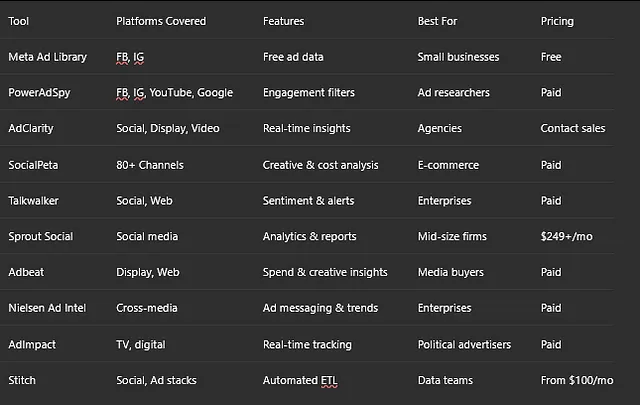
Real-World Example: Applying Ad Intelligence
Scenario: You own a fitness e-commerce brand.
Goal: Boost sales via Instagram and Google Ads.
Tools Used:
- SocialPeta for Instagram ad trends
- Adbeat for Google Display ad insights
Data Collection:
- Competitor ad creatives
- Spend estimates
- Target audience profiles
Findings:
- Competitors use short-form motivational videos
- You use static image ads with low CTR
Action Plan:
- Switch to video ads with emotional CTAs
Conclusion
Ad intelligence is a game-changer for digital marketers in 2025 and beyond. Whether you're just starting or scaling up, collecting and analyzing ad intelligence data can uncover trends, improve targeting, and boost ROI. Start with free tools, scale to premium solutions, and always stay compliant. With consistent monitoring and a strategic approach, you'll be well-positioned to outperform the competition.
Sources
✅ Final Thoughts
Ad intelligence is no longer a luxury — it's a necessity in 2025's competitive digital landscape. By tracking what your competitors are doing — and more importantly, what's working for them — you can design smarter, higher-performing advertising campaigns.
Whether you're a startup, marketing analyst, or agency, leveraging ad intelligence can help you build data-driven, creative, and competitive marketing strategies.